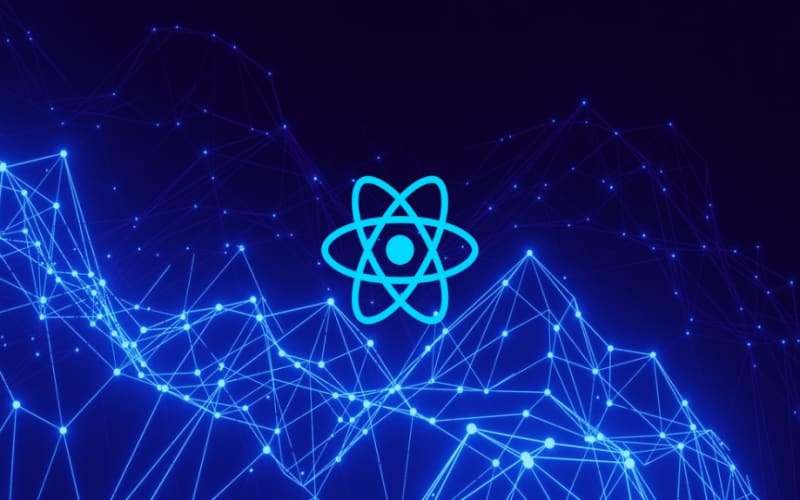For businesses to effectively engage with their target audience in the ever-changing digital world, mobile applications are essential. React Native is a powerful framework that is ideal for creating high-caliber mobile applications that function as native apps on both iOS and Android. This tutorial from Celadon will provide you with crucial information and action items to guarantee your success if you’re thinking about creating a remarkable React Native application.
Description of React Native
React Native is an open-source framework that lets developers use the ideas behind React.js to create mobile applications. One of its main benefits is that it can create cross-platform applications with a single codebase, which saves development time and money.
Key Features
There are several benefits that come with using React native app development services for app development, including:
- Cross-Platform Development: React Native is excellent at helping programmers design apps that function flawlessly on the iOS and Android operating systems. The development process is made simpler by the single codebase, which also guarantees consistency across many devices.
- Component-Based Architecture: React Native portrays each user interface element as a modular component since it is built on a component-based architecture. This method promotes a consistent appearance and feel across several platforms by streamlining the creation and upkeep of intricate user interfaces.
- Modularity and Reusability: React Native’s modular design facilitates the construction of reusable components, encouraging effective development techniques. Pre-built components can be used by developers to increase maintainability and efficiency.
- Quick Development Cycle: React Native’s hot-reloading capability makes it possible to create applications more quickly. Code changes are immediately visible to developers, which expedites the testing and debugging process.
- Performance That Is Nearly Native: React Native uses native components to provide users with an experience that is nearly native. This guarantees the best possible performance and responsiveness, which adds to a smoother, more enjoyable app experience.
- Huge Developer Community: React Native, being an open-source framework, has the advantages of a sizable and dynamic developer community. Regular updates, an abundance of information, and a strong ecosystem of third-party libraries are the outcomes of this community support.
Knowing features is a great starting point, but what do you need to do next? Let’s create a detailed plan.
-
Setting Up Your Development Environment:
Before diving into React Native development, it’s essential to configure your development environment.
- Install Node.js and npm: Node.js and npm (Node Package Manager) are fundamental tools for React Native development. Download the Node.js installer from the official website and follow the installation instructions.
- Configure React Native CLI: After installing Node.js and npm, the next step is to globally set up the React Native Command Line Interface (CLI) on your system. This can be done by running the necessary commands in your terminal or command prompt. This command installs the React Native CLI globally on your machine, allowing you to use it from any directory.
-
Starting a New React Native Project
To kickstart the development of your React Native app, you’ll need to create a new project.
- Using ‘react-native init’: Open your terminal and run the command react-native init YourAppName to initiate a new React Native project. This command sets up the project structure and installs the necessary dependencies.
- File Structure and Organization: A typical React Native project consists of various directories and files, each serving a specific purpose. The key directories include:
- Android: Contains Android-specific code and resources.
- iOS: Holds iOS-specific code and resources.
- SRC: Houses your application’s source code and assets.
Executing the react-native init command not only creates the initial project setup but also establishes a clear organizational structure for your files, making it easier to navigate and manage your React Native app development.
-
Designing the User Interface
The user interface (UI) is a crucial aspect of any application, and React Native empowers developers with tools and libraries to craft visually appealing and interactive UIs.
- Components and Styling in React Native: React Native offers a diverse range of pre-built UI components that can be customized to match your app’s design. Styling is achieved through a combination of JavaScript and properties similar to CSS.
- Utilizing Flexbox for Layouts: Flexbox serves as a layout system that facilitates the creation of flexible and responsive layouts. It simplifies the process of organizing UI elements in both rows and columns, contributing to a more adaptable and visually pleasing user interface.
-
Navigating Between Screens
In many applications, multiple screens are essential for a seamless user experience. React Native provides navigation libraries to facilitate the management of screen transitions.
- Installation and Configuration of Navigation Libraries: Choose between React Navigation and React Native Navigation, two widely used navigation libraries for React Native. Install the preferred library using npm or yarn.
- Integrating Stack and Tab Navigation: Stack navigation is used for stacking screens on top of each other.
Tab navigation presents a tabbed interface for smooth switching between different sections of the app.
-
Managing State with Redux
Efficient state management is crucial for maintaining app data and ensuring a seamless user experience.
- Overview of Redux: Redux is a predictable state container designed for JavaScript applications, enabling centralized state management.
- Incorporating Redux into Your Project: Integrate Redux into your React Native app by installing the necessary packages and configuring the store, actions, and reducers.
-
Networking and API Integration
Modern apps often communicate with backend servers through APIs, and React Native provides tools for API calls and response management.
- Initiating API Calls with Fetch: Use the fetch API, a native JavaScript function, to initiate network requests, returning a Promise that resolves to the response.
- Incorporating Third-Party Libraries for API Integration: Utilize third-party libraries like Axios and Superagent to simplify API calls, handling complex scenarios such as request retries and timeouts.
-
Optimizing Performance
Ensuring a responsive user experience is crucial for a high-quality app. Strategies for optimizing React Native app performance include:
- Identifying Performance Bottlenecks: Utilize tools like the React Native Performance Monitor to pinpoint areas causing performance issues.
- Techniques for Enhancing App Speed:
- Code Splitting: Load only necessary components when required.
- Image Optimization: Compress and cache images for faster loading.
- Virtualized Lists: Implement virtualized lists for efficiently rendering large data sets.
-
Testing and Debugging
Thorough testing and effective debugging are essential to ensure the expected functionality of your app.
- Using React Native Debugger: Employ the React Native Debugger for a robust debugging environment, inspecting the app’s state, network requests, and console logs.
- Implementing Unit and Integration Tests: Write unit tests for individual components and integration tests to ensure seamless interactions between different parts of your app.
-
Publishing Your App
After development and testing, it’s time to share your React Native app with the world.
- Generating Production Builds: Generate production builds for iOS and Android platforms using the appropriate commands.
- Deploying to App Stores: For iOS, use Xcode to package and submit your app to the App Store. For Android, employ Android Studio to create an APK and upload it to the Google Play Store.
- Ensuring App Security
App security is paramount for protecting user data and maintaining trust.
Best Practices for Securing Your App:
- Secure Communication: Utilize HTTPS for network requests.
- Authentication and Authorization: Implement secure user authentication.
- Data Encryption: Encrypt sensitive data stored on the device.
-
Continuous Improvement and Updates
The app’s journey doesn’t end after launch. Regular updates and improvements are crucial for relevance and bug-free performance.
- Collecting User Feedback: Encourage users to provide feedback and reviews, using this input to identify areas for improvement.
- Regularly Updating Your App: Release updates that fix bugs, introduce new features and enhance the overall user experience.
In Conclusion
Developing a high-quality React Native application requires careful planning, close attention to detail, and a thorough understanding of the framework’s guiding principles. Following the procedures outlined in this article will help you create an application that provides a consistent user experience across several platforms.