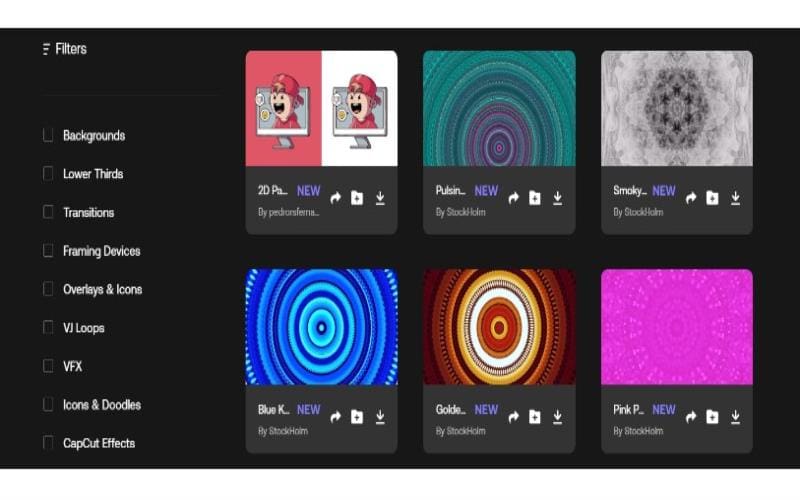Creative content creators are always looking for quality short films and videos to improve their content. You’ll get this content at various platforms but it isn’t available for free charge. However, most of the platform requires a lot of money to subscribe to their plans while others who offer such content don’t have different categories of their videos and don’t support numerous video formats.
Both Artlist.io and Motion Array offer comprehensive solutions to any content creator particularly those who are in video production. However, Motion Array has several varieties and quantities of assets and offers excellent customer support while Artlist.io offers a different range of best-quality assets with a more flexible pricing option. With this, you are free to select the best platform that aligns with your specific requirements regarding asset variety, third-party integrations, pricing, etc.
Which Is Better Artlist and Motion Array?
Artlist owns Motion Array although each has its different services with the same offerings. Let’s make a comparison to have a clear understanding of which platform offers the best creative needs that align with your project requirements. Remember an informed choice between Motion Array and Artlist will greatly impact the efficiency and quality of your work.
Motion Array
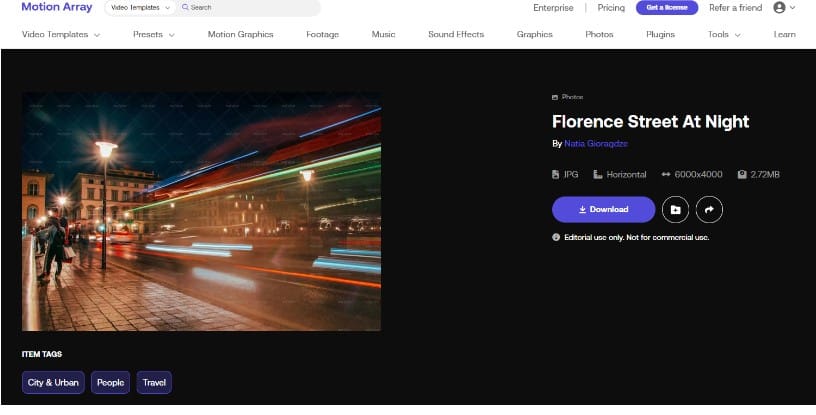
This is an online video licensing platform offering the best quality videos for business sites and content creators who need videos for advertisements. Motion Array started back in 2013 and presently the platform has a huge library of music, videos, and other templates that are important in creating excellent content for business ads, social media, etc. Furthermore, Motion Array includes templates and presets for most major video editing programs like DaVinci Resolve, Premiere Pro, Adobe After Effects, and Final Cut Pro. Furthermore, Motion Array also offers different creative assets including music tracks, video footage, video templates, sound effects, etc.
Artlist
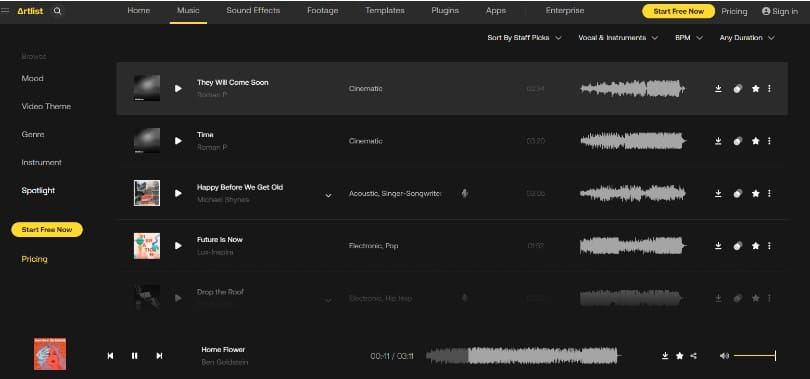
Artist has a robust library with over 8,000 tracks and they keep adding about 150 new tracks each month. With this addition, you’ll have a constantly updated resource to add to your projects.
Main Differences Between Motion Array and Artlist
-
Platform Overview
Motion Array is an all-in-one platform that helps any content creator while Artlist is an all-in-one subscription for creative content creators. All of these platform’s goal is to be a one-stop-shop for any content creator.
-
Pricing
Motion Array offers both monthly and annual subscriptions. Moreover, their team memberships cost $224.99 per member annually. Artlist subscription starts at $29.99/month. The Max Pro costs $39.99/month.
-
Assets Quantity
Motion Array has over 6 million digital assets while Artlist.io has no specific details about that.
-
Types of Assets
Motion Array includes video templates, music, presets, sound effects, stock photos, plugins, footage, and motion graphics. Artlist.io has music, image editing software, templates, sound effects, plugins, footage, and video.
-
Audience
Both Artlist.io and Motion Array are suitable for content creators who dwell more on video creation hence both of them target similar audiences.
-
User Support
Motion Array is well known for its excellent customer support.
-
Third-Party Program Info
Motion Array offers an Adobe extension while Artlist.io offers plugins for Davinci Resolve, Premiere Pro, FinalCut, After Effects, etc.
-
Subscription Benefits
With motion array, you’ll have unlimited downloads, portfolio builder, and Adobe extension while on Artlist.io users enjoy the best quality assets on different plans depending on their requirements.
Is Artlist and Motion Array Similar?
No, Artlist and Motion Array aren’t similar but both of them are now from the same company. Motion Array and Artlist.io are different products therefore, if you need to use both, you’ll have to pay for both.
The two major differences between Artlist.io and Motion Array are the assets they offer. However, the business model for to browse function is similar on both platforms.
Artlist Assets Include:
Sound Effects: Has several sound clips to improve any audio-visual project.
Music Tracks: Contains several collections of royalty-free music on different moods and genres
Template: With a max subscription plan, you’ll have video templates
Footage (Artgrid): Artlist contains a different site known as Artgrid and this offers best-quality stock footage.
Motion Array Assets Includes:
Sound Effects: Different sound clips to improve audio and video projects.
Photos and Graphics: Has high-resolution graphics and images for different design needs.
Video Templates: Contains pre-made designs for titles, intros, transitions, etc.
3D Objects: Has elements and models for 3D design and animation.
After Effects Templates: Features dynamic templates for visual effects and motion graphics
Premiere Pro Templates: Includes editable templates for Adobe Premiere Pro projects.
Stock Footage: Best-quality video clips to be used in different projects.
Motion Graphics Templates: Includes graphics templates for use with Premiere Pro.
DaVinci Resolve Templates: They are specially designed for DaVinci Resolve.
Music Tracks: Includes royalty-free music suitable for use on themes, backgrounds, or soundtracks.
Pricing Comparison
Artlist Max
With artlist.io, you’ll have five different plans to choose from depending on your creative needs. The plans include:
Music & SFX – Social: Here, you’ll have to pay $14.99/month or $9.99/month when billed annually. This plan has Music and sound effects and offers personal license on social platforms and podcasts
Music & SFX – Pro: It costs $16.58/month and it’s billed annually. Here you’ll get an Unlimited license on:
- Broadcasting and TV
- All social platforms
- Paid ads
- Websites and online platforms
- Podcasts
- Client work
Footage and Templates: This plan costs about $29.99/month. At this plan, users benefit from footage of up to 8K and video templates.
Max – Everything: This is a best-value plan and costs $39.99/month. The plan includes everything in other subscriptions and on top you’ll have a video editing app, image editing app, and plugins.
Enterprise Plan: it’s meant for organizations with over 100 employees. Benefits include customized plans with VIP customer care.
Motion Array
Annual Plan: Costs $15.82/month. The benefits include:
- Professional plugins
- Universal license
- Exclusive Adobe extension
- Unlimited downloads
- New assets are added every day
Monthly Plan: Cost $29.99 per month. Benefits are similar to those on the annual plan.
Team plan: Cost $37.50 per month and it’s meant for 2-20 members.
Enterprise Plan: It’s a customized plan for organizations having more than 100 employees. Benefits are similar to those on the Annual plan plus:
- Content curation service
- Custom license and terms
- Dedicated Account Manager
- VIP customer care